You also can find the following info in the app's Settings — Help — F.A.Q.
Wallets
How to create a new wallet?
iOS. To do so you should open the Menu and tap on the «+» button on the left side of the screen.
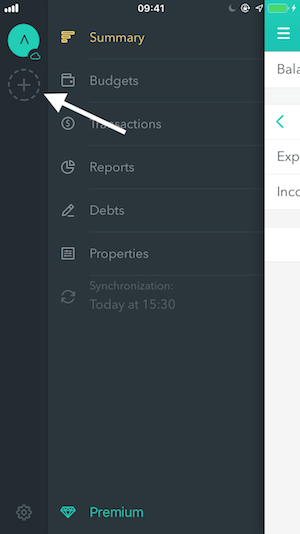
Android. To do so you should tap on the wallet’s title on the Summary screen and then on the «Add new wallet» button.
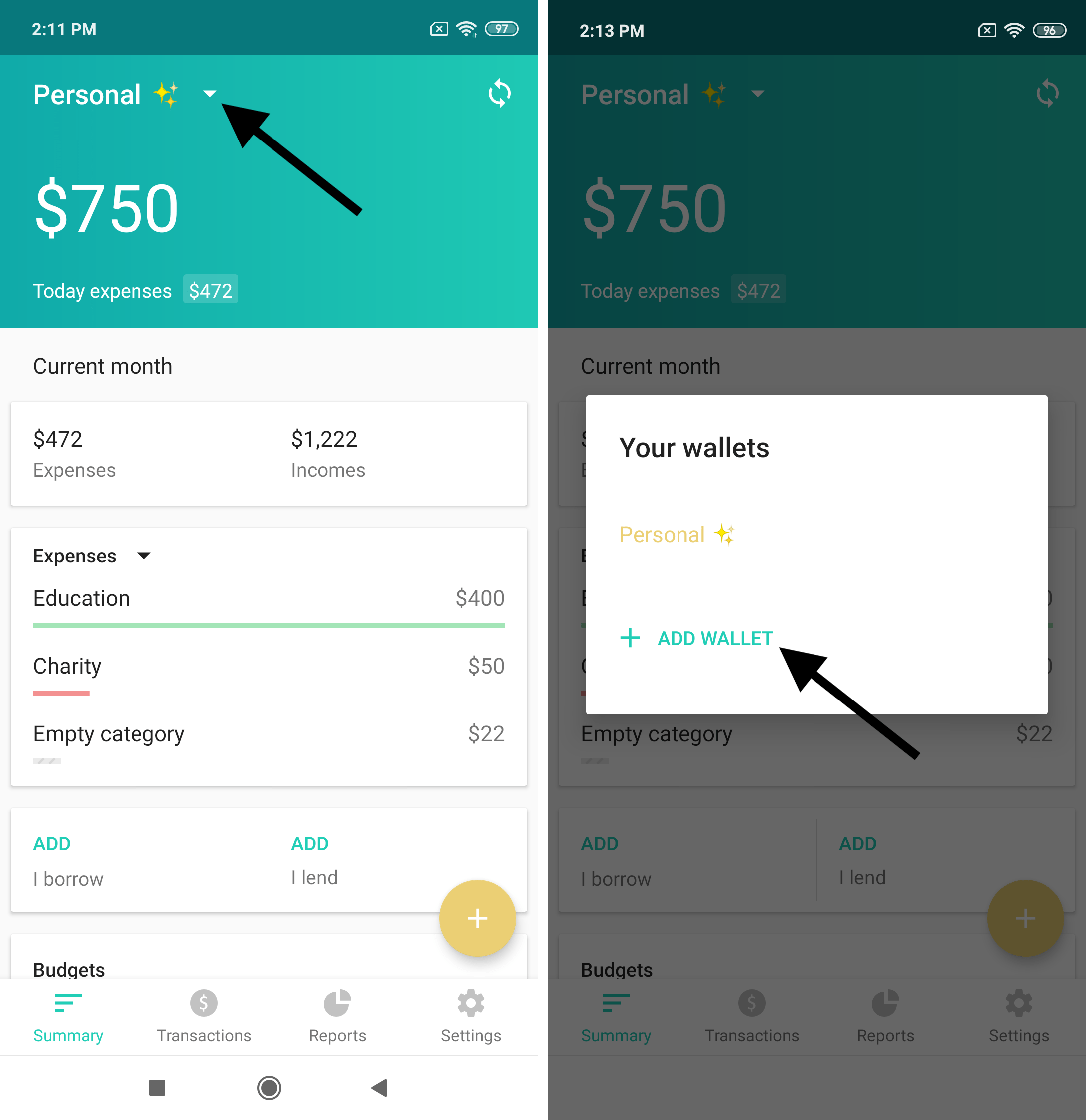
How to change the main currency?
It is impossible to change the currency of the existing wallet so the only option here is to create a new one. When you set up your new wallet, tap the currency section and pick the one you need.
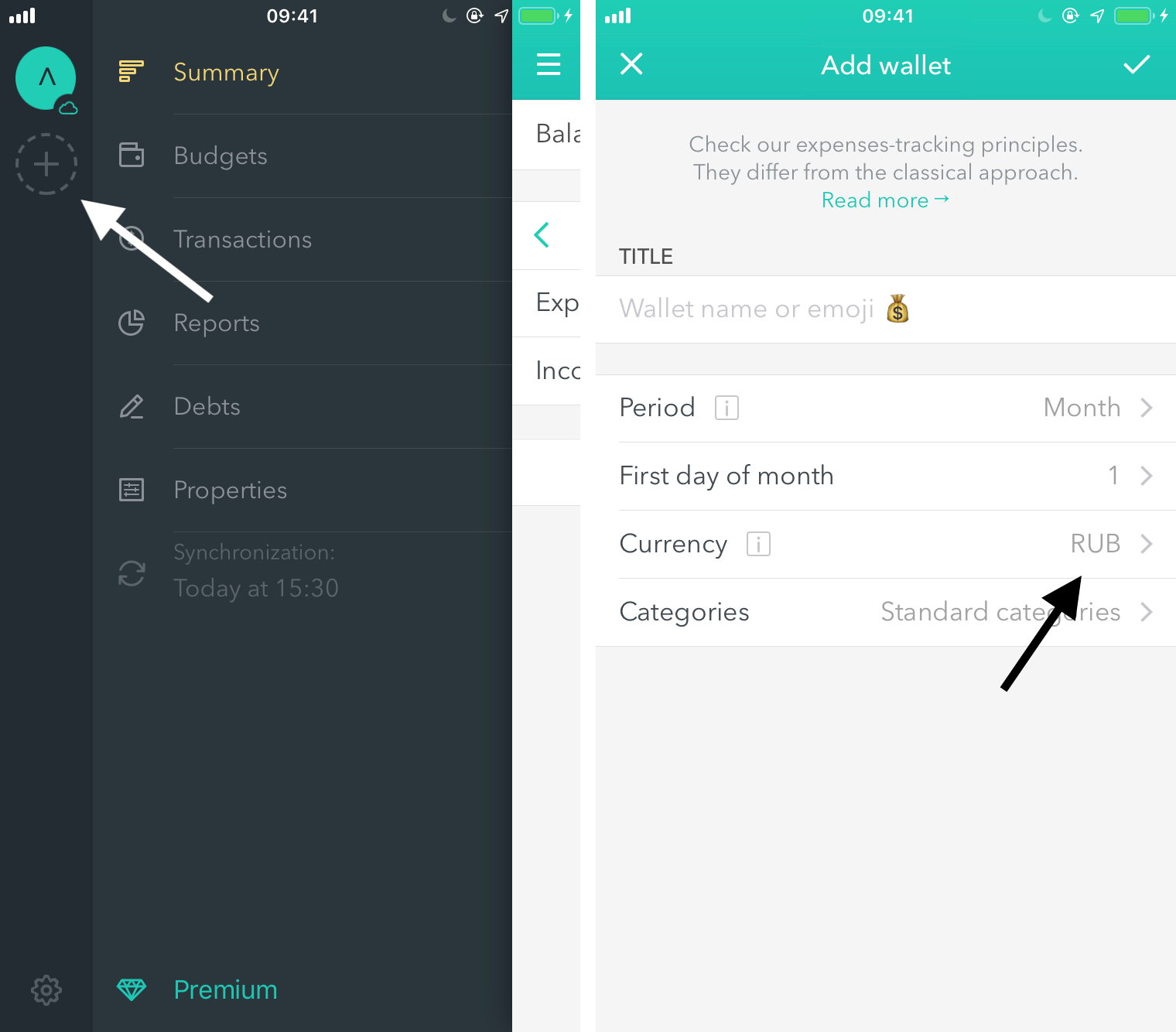
iOS
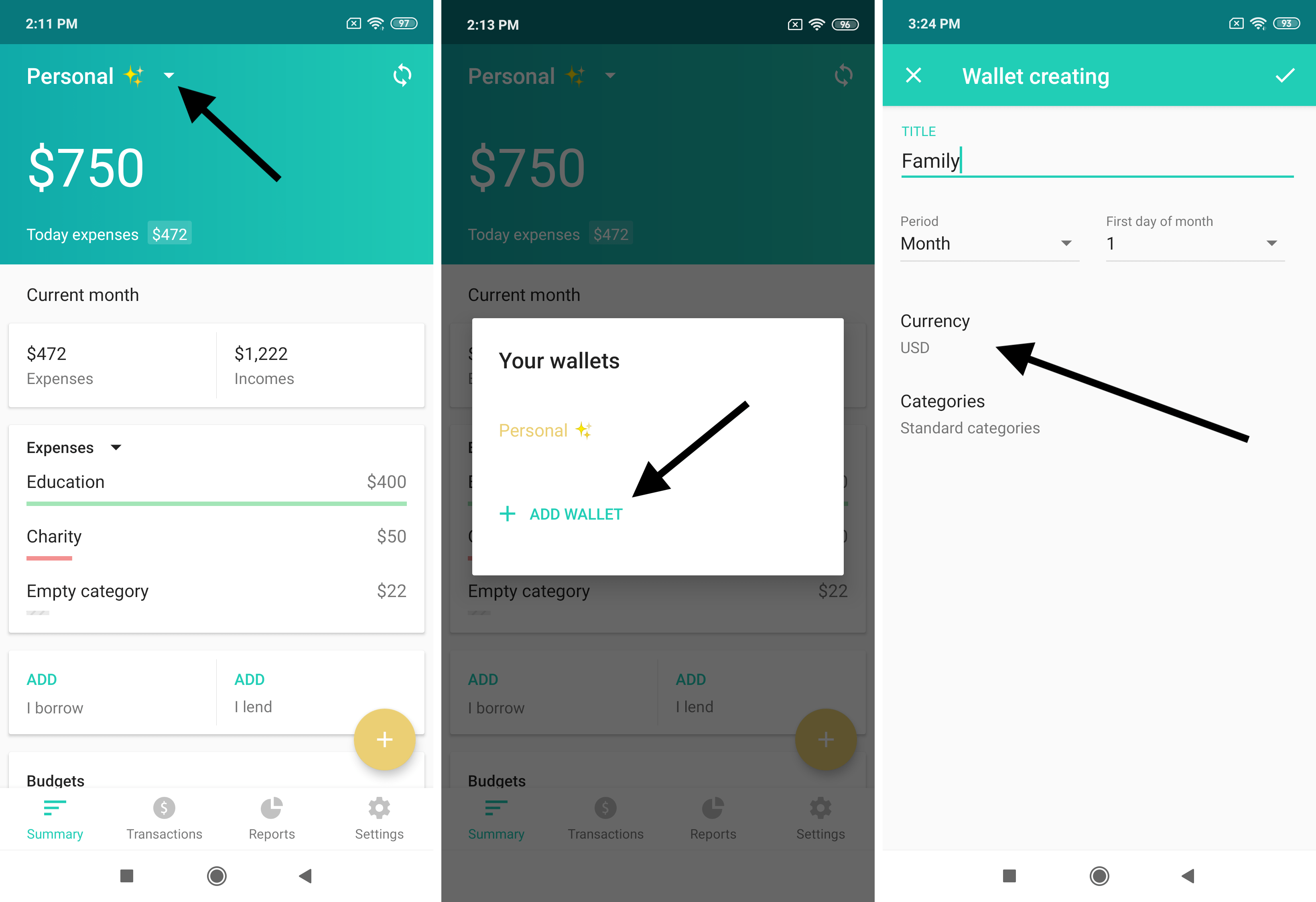
Android
How to add a user to a wallet?
To create a shared wallet please open the Menu — Properties — Users. The invitation will be sent to another user’s inbox. It should be accepted via mobile phone. After it's done the wallet will appear on the wallet list.
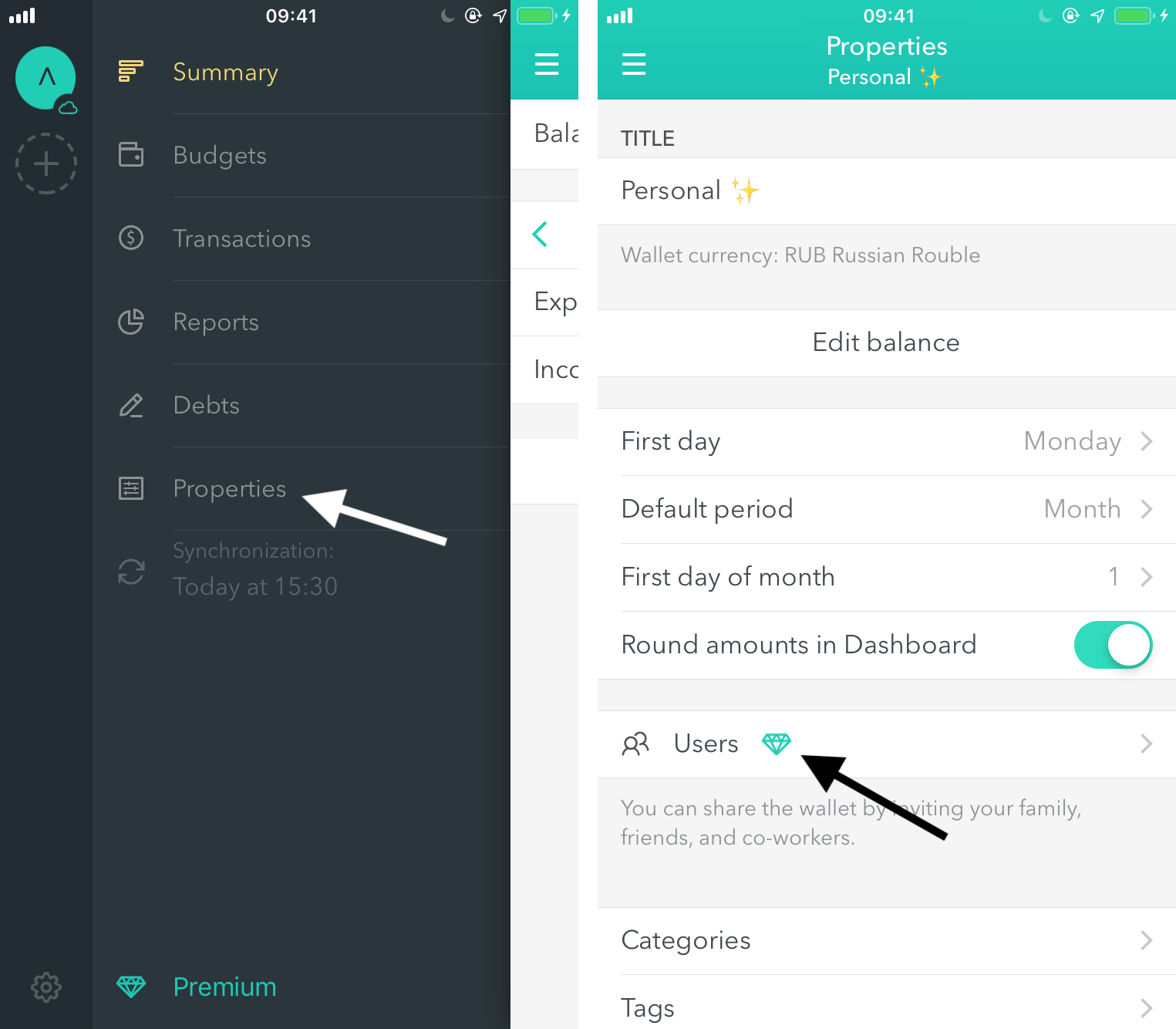
iOS
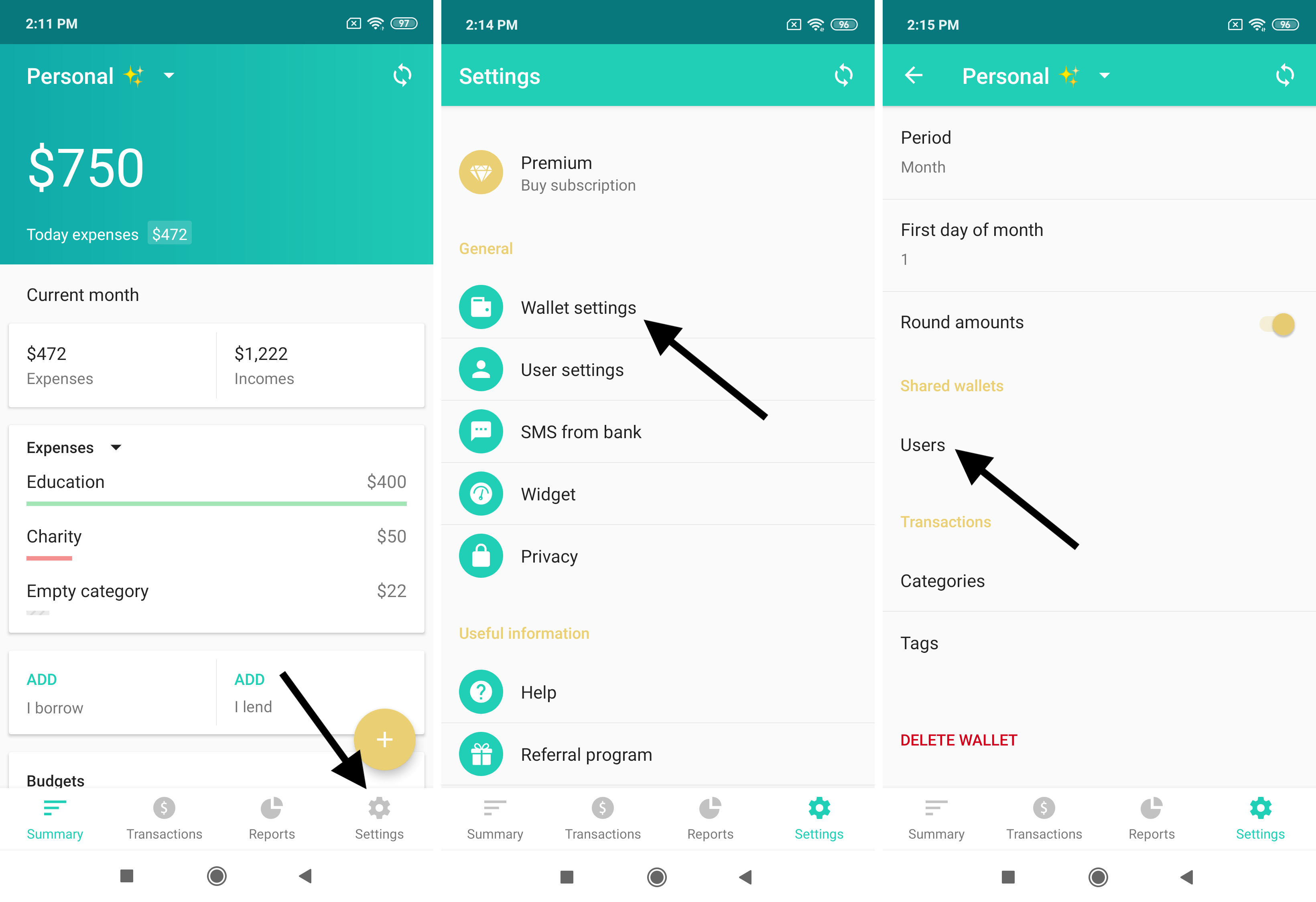
Android
Why is there no balance on the Summary screen?
The balance appears right after you add your first income to a wallet.
How can I edit the balance?
Balance is the difference between all your income and expenses. Similarly to business, this is your profit. It’s a good idea to add current debts and savings to it. But how?
iOS. To do so open the Menu — Properties — Edit balance.
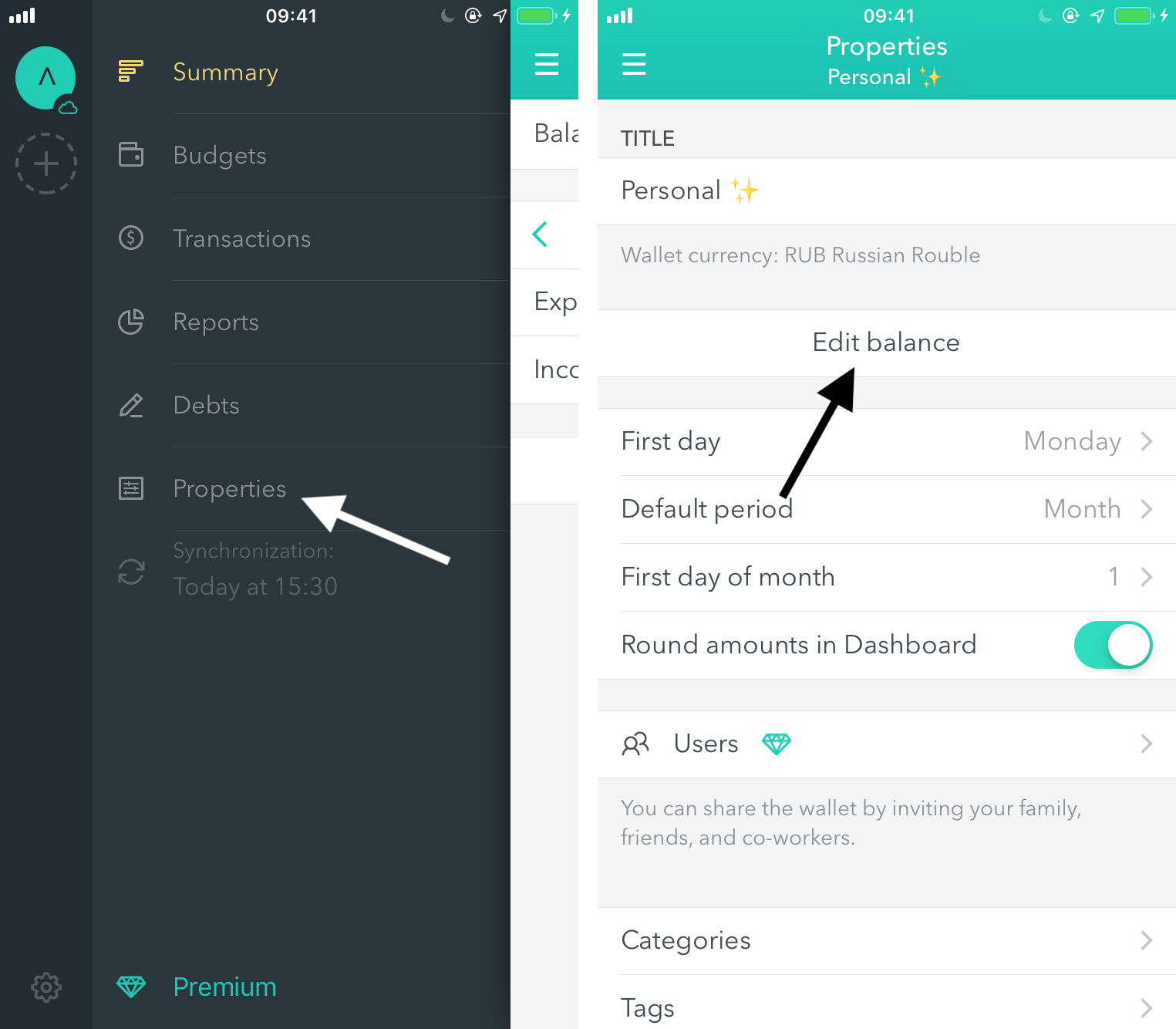
Android. To do so open the Settings — Wallet settings — Edit balance
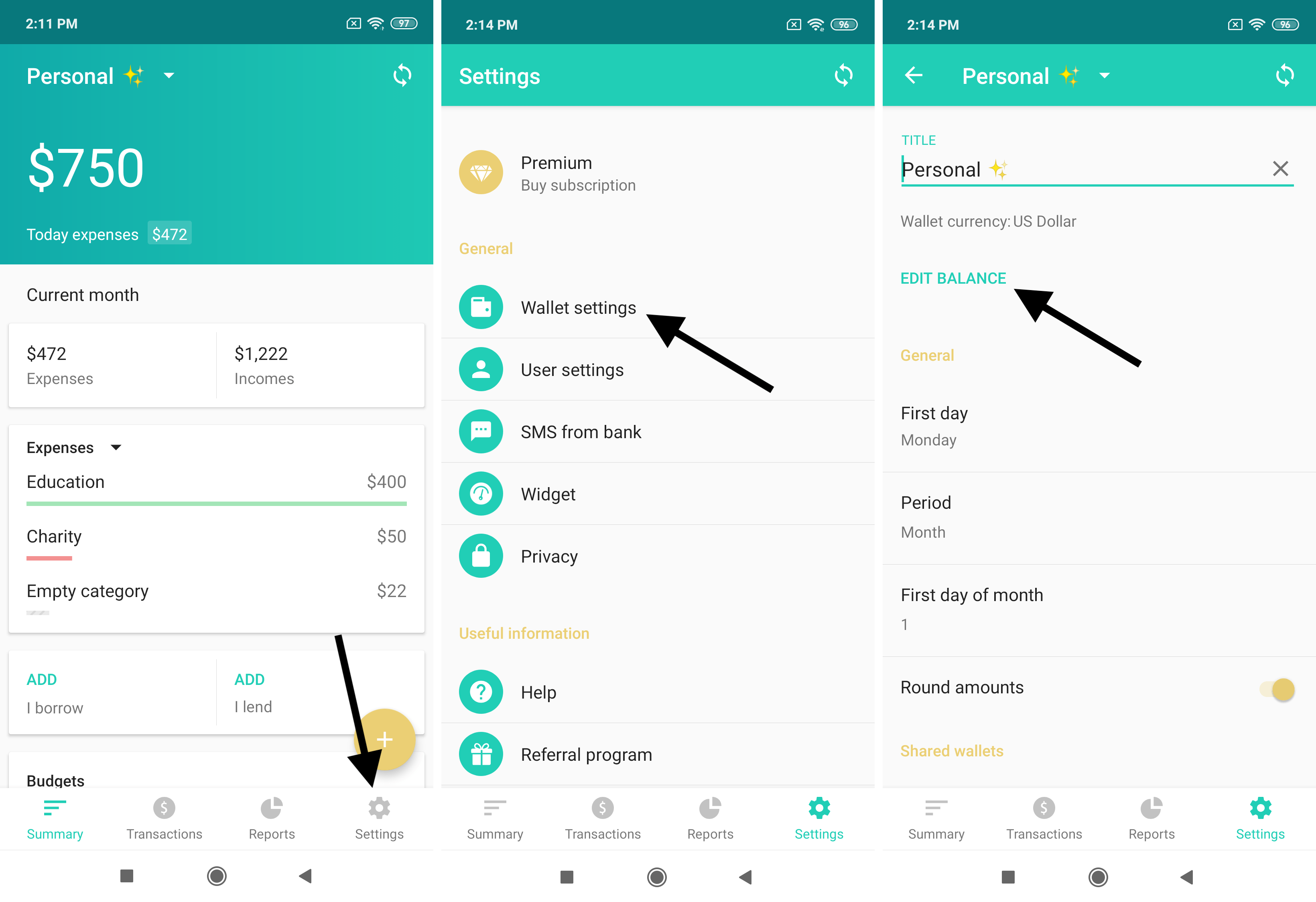
Why can’t I edit transactions of the second user in a shared wallet?
At the moment there is one admin per wallet — its creator. Maybe we’ll add multiple admins support in future updates.
How can I make transfers between wallets?
We recommend using one wallet for all personal finances and create extra ones only for special cases like work trips. With this method, there is no need in transfers between wallets. We have in plans Accounts feature. With it, you will be able to add different accounts (cash, cards, savings etc.) within a wallet.
How to delete a wallet?
To do so open the Menu — Properties — Delete wallet.
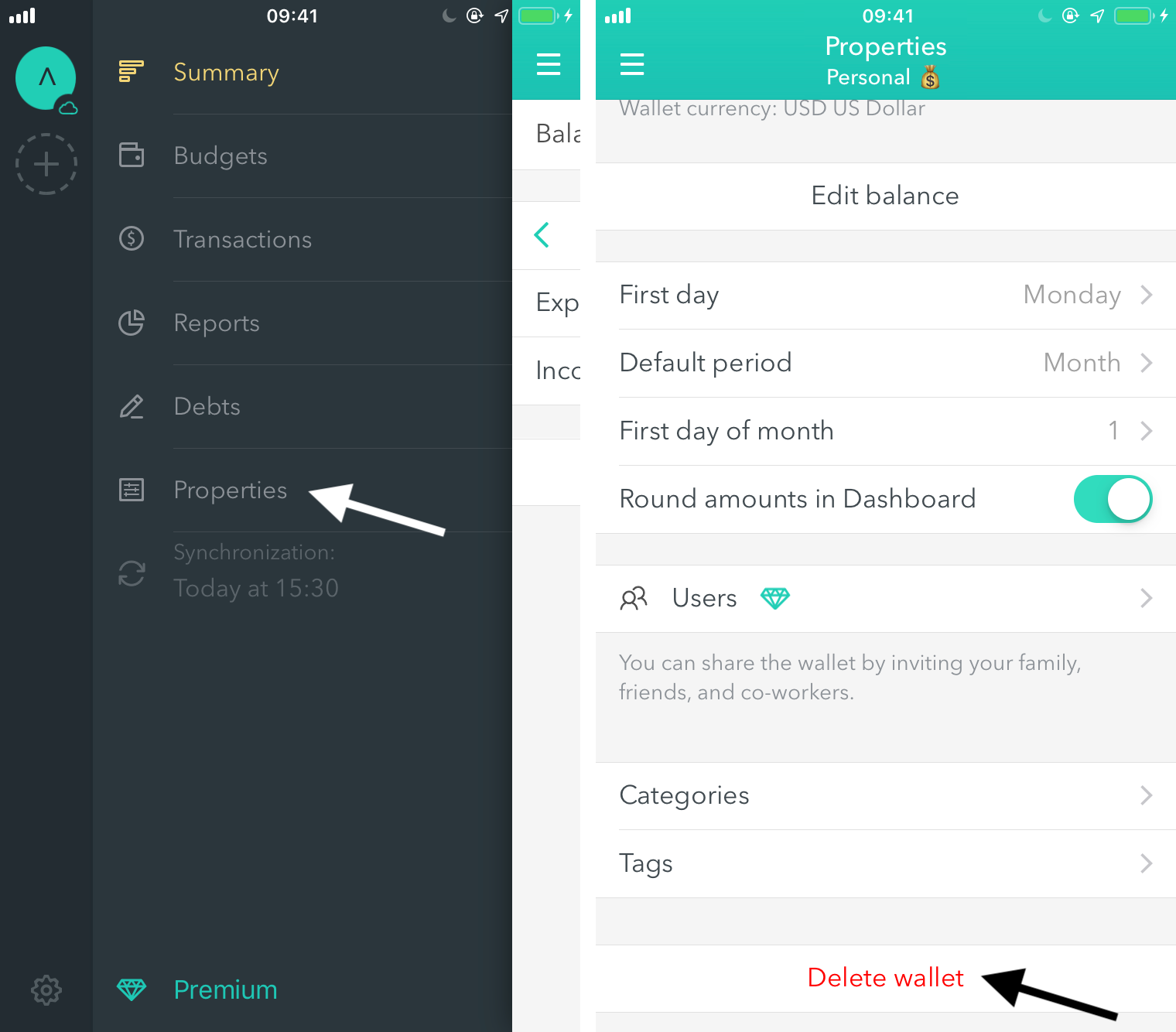
iOS
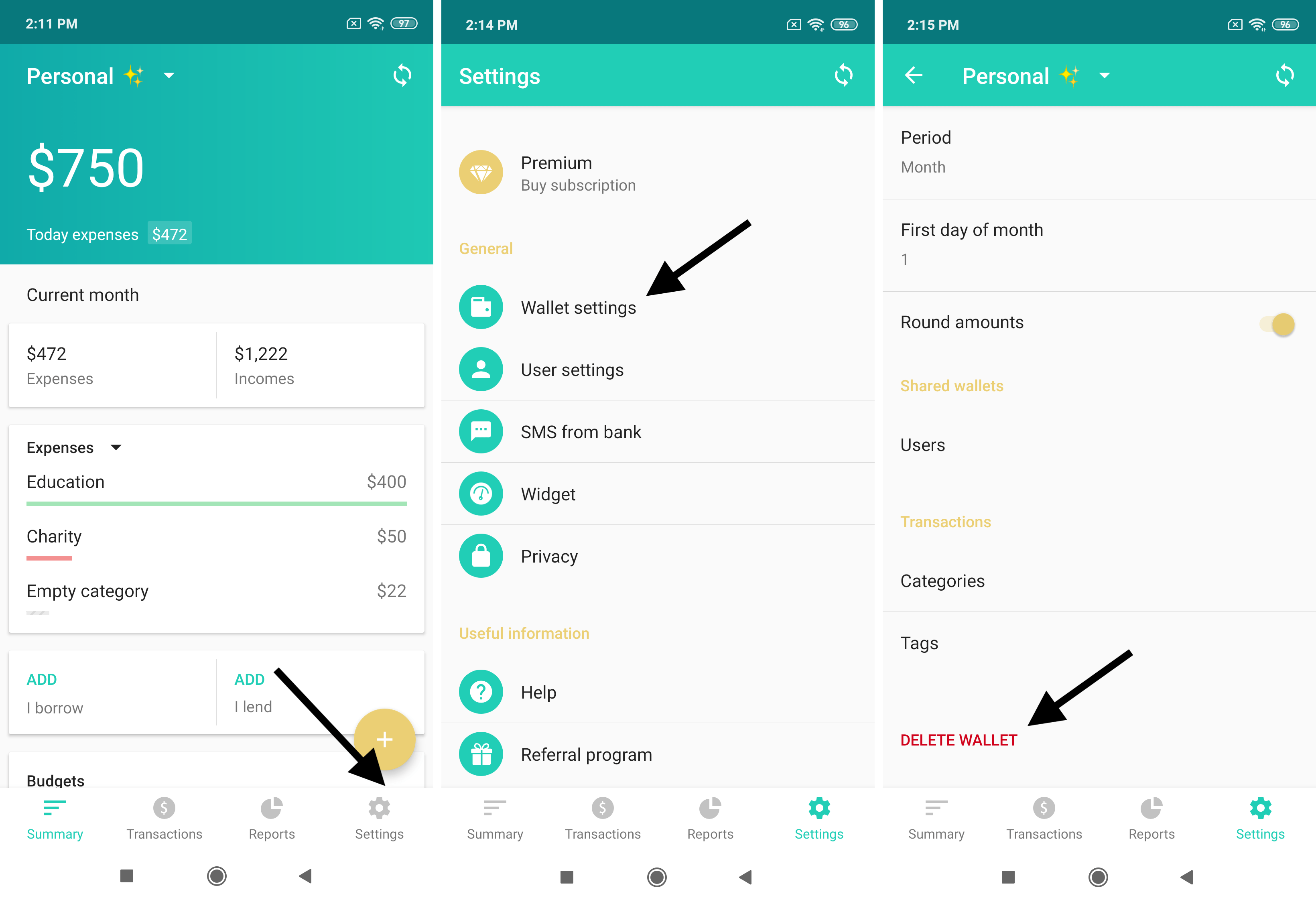
Android
Transactions
How to add an income?
To add income, all you have to do is to click Expenses when adding a transaction. It will change for Income. Then proceed as usual: enter the amount, add categories, tags, and comments, if you want to.
How to select a different month on the Summary screen (Android)?
There is only the info about a current month on the summary screen. You can use reports to analyze the previous periods.
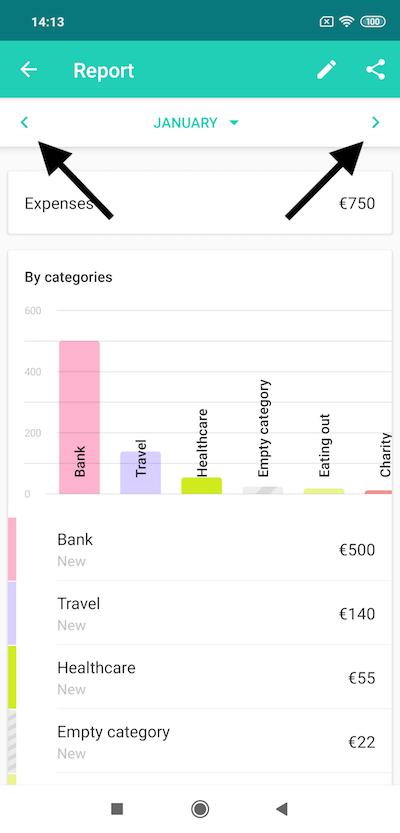
Also, you can create a monthly budget and use pointers on the sides to change periods.
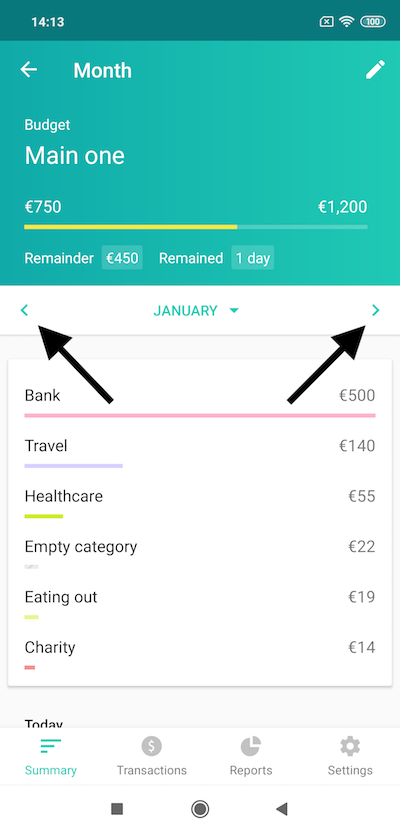
Categories and tags
How to add custom categories?
With categories, we’ve tried to make it as flexible as possible. You can add as many categories and subcategories as you need.
To add a category open the category list and tap on the «Add category» button.
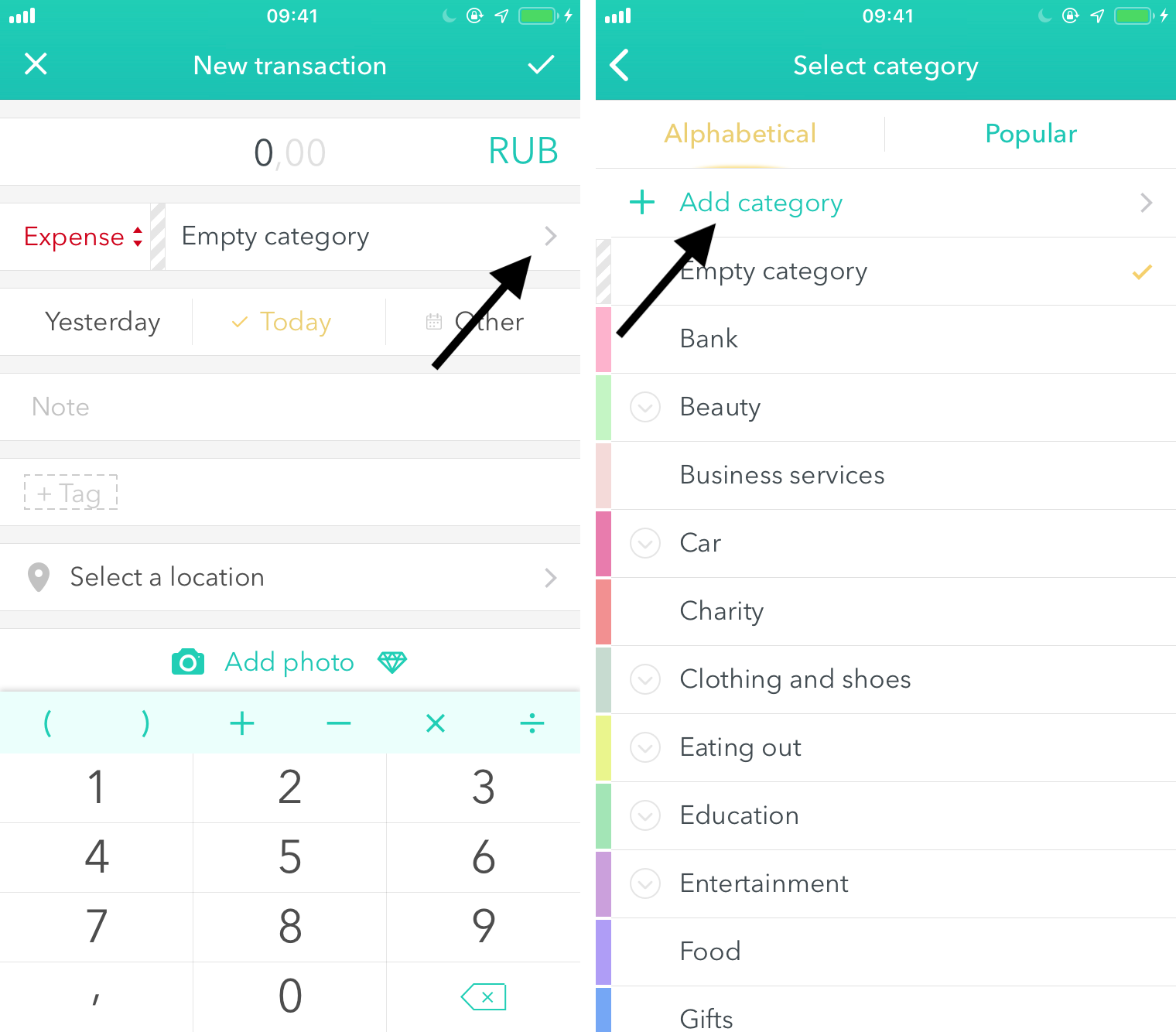
iOS
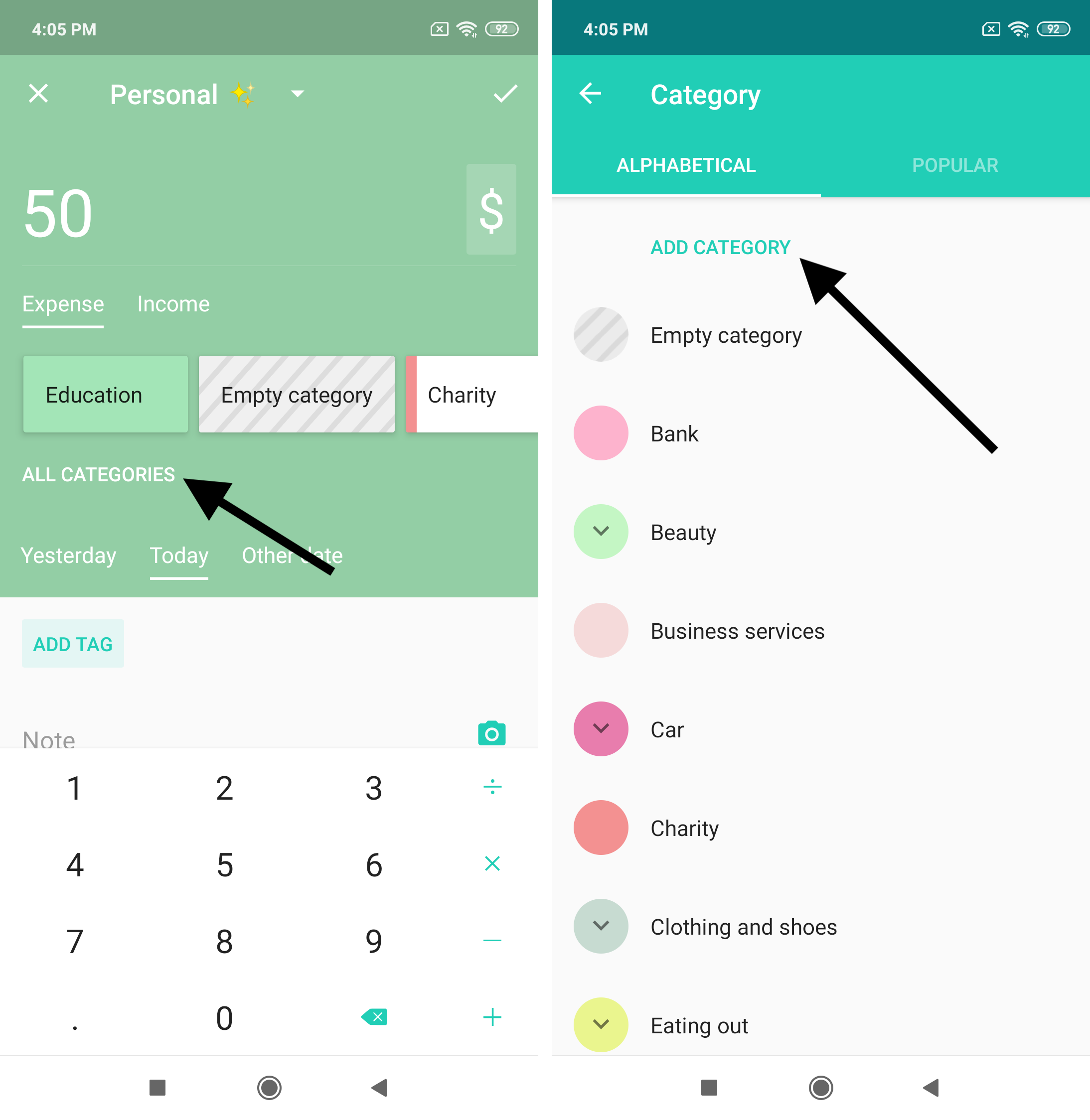
Android
What are tags for?
Sometimes dividing expenses by category isn't enough and you need to carve out a more specific segment. You can use tags to decide on your own how you want your expenses to be grouped.
How to delete categories and tags?
iOS. To do so open the Menu — Properties — Categories.
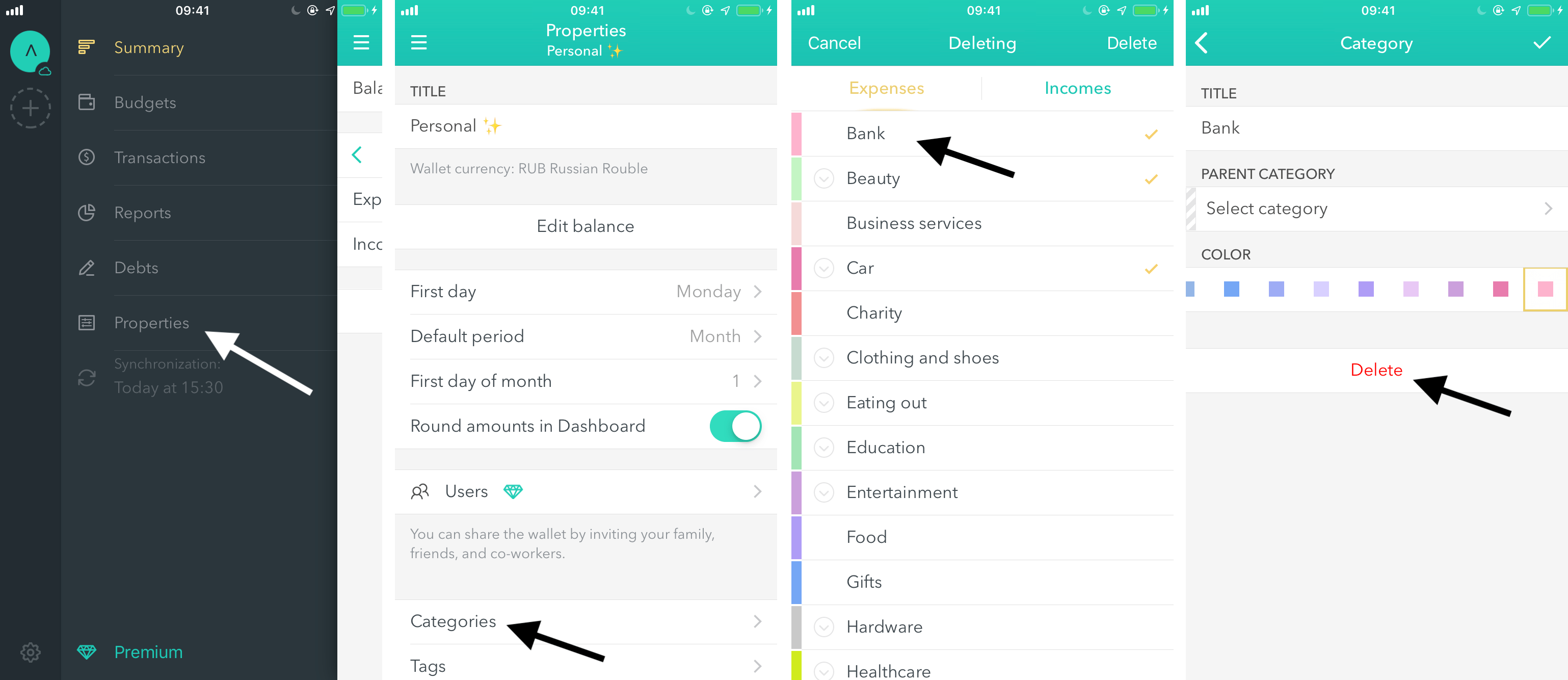
Android. To do so open the Settings — Wallet settings — Categories.
You can add, edit and delete needed categories and tags there.
Are there income categories?
iOS. Income categories are in the Menu — Properties — Categories — Incomes.

Android. Incomes categories are in the Settings — Wallet settings — Categories — Incomes.
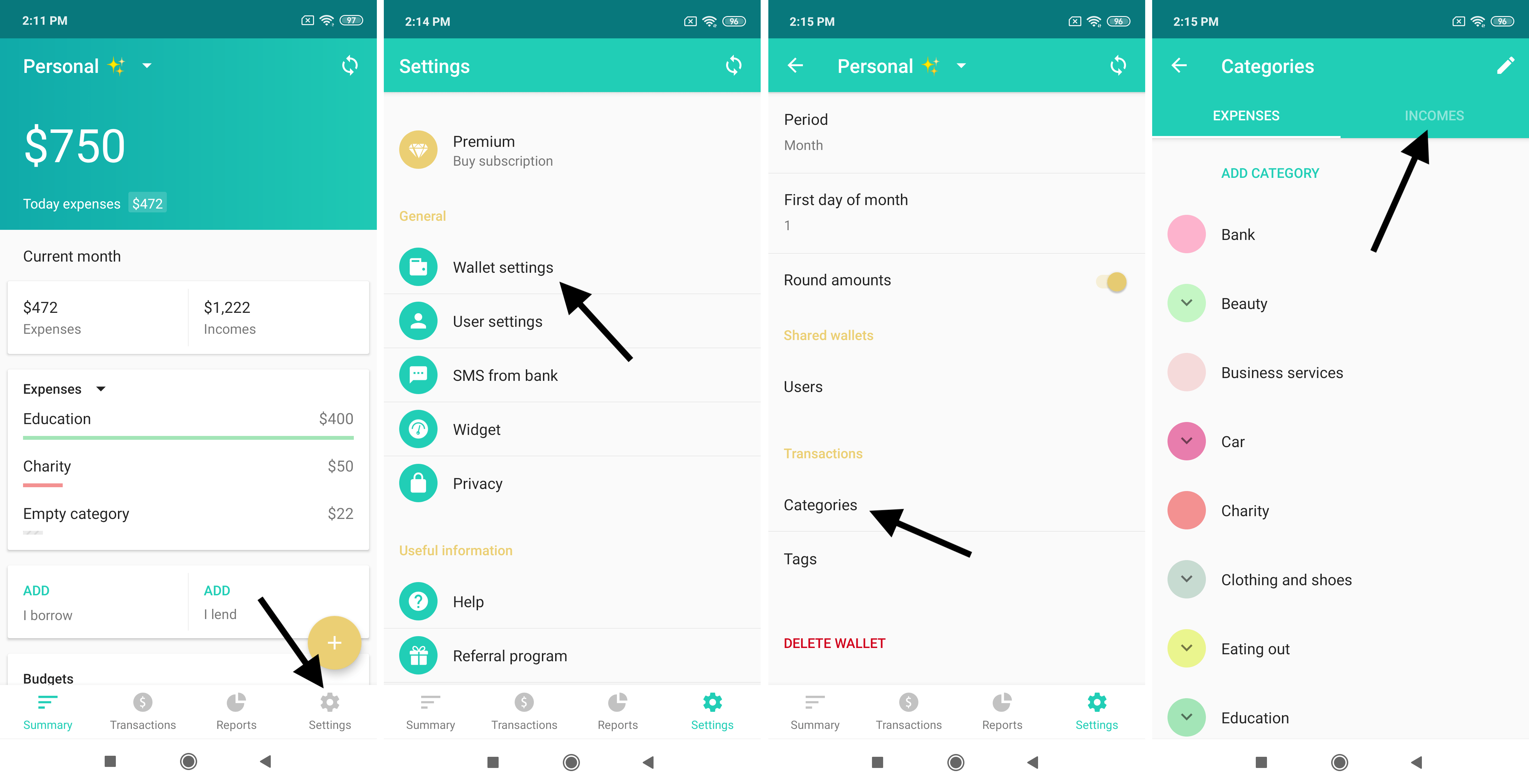
If there is no Incomes tab, please check there is at least one income in the wallet. The tab will appear right after the first income is added.
Premium
How does Premium work in a shared wallet?
Shared wallets is a premium feature so its every member should have an active subscription.
Is it possible to purchase Premium forever?
At the moment there are only monthly and annual subscriptions available.
I have two devices, do I need two subscriptions?
Premium is connected to your account so there is no need in the second subscription. Just log in to your account on the second device — all your data and Premium will restore automatically.
Why doesn’t my purchased Premium work?
If it happens, please try to restore purchases. To do so open the Premium screen and tap on the Restore Purchases button.
If it’s still not working, please contact us via support@moneon.co and we’ll help you.
How to cancel a subscription?
iOS. Please, open iPhone Settings — iTunes & App Store — Apple ID — Subscriptions. There will be our app and the «Cancel the subscription» button.
Android. To do so open Google Play — Subscriptions — Moneon — Cancel the subscription.
How to get a refund?
iOS. There should be a receipt in your inbox with the «Report a problem» button. Please contact Apple support team about the refund as all the payments are regulated by them and they'll help you.
Android. You can contact Google support team from the Google Play’s Subscription section.
If you have any questions please feel free to contact us via support@moneon.co and we'll help you!

